Header Styles
Camera brings 4 beautiful predefined header styles, selectable with a single click. But if you want your own header, you can do it by following the video guide that we leave at the end.
Header 1
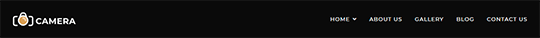
Header 2
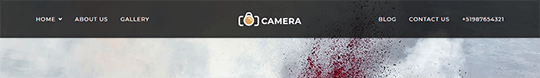
Header 3 (sidebar)

Header 4
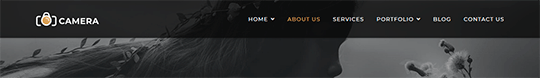
Build your Header
Follow the instructions in the video. You can add the classes of the predefined styles (header-1, header-2, header-3, header-4) to adopt their appearances. These classes will be added in the Header and Top bar section.





