Built With Smart Modules
Our 3 modules, in addition to their individual options, give you the possibility to configure each part (image size, title, information, description, categories, tags, filters, columns) of the primary and secondary items independently, and configure how it will look on each device gives you unlimited possibilities, and as if that were not enough, at GoodNews we have created 8 styles compatible with the 3 modules.
Articles Carousel
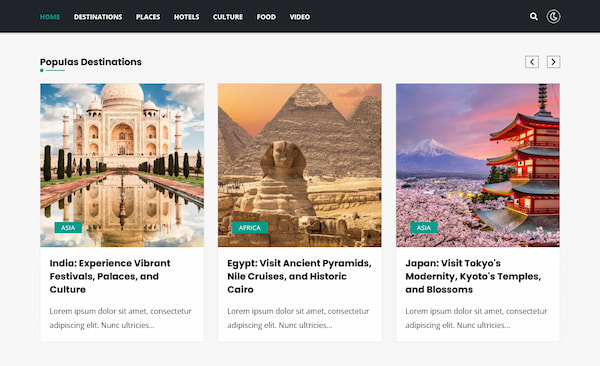
Articles Pro
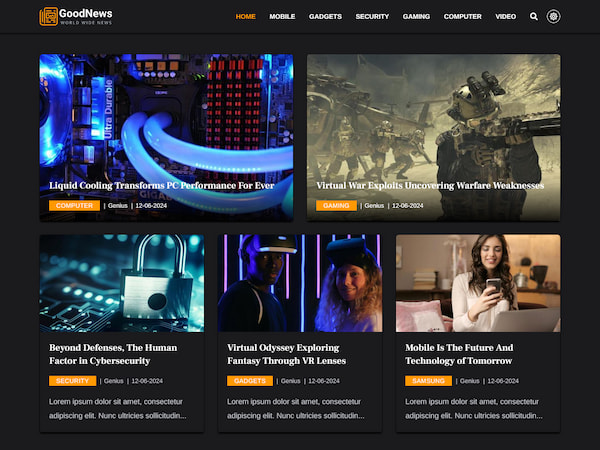
Articles Tabs
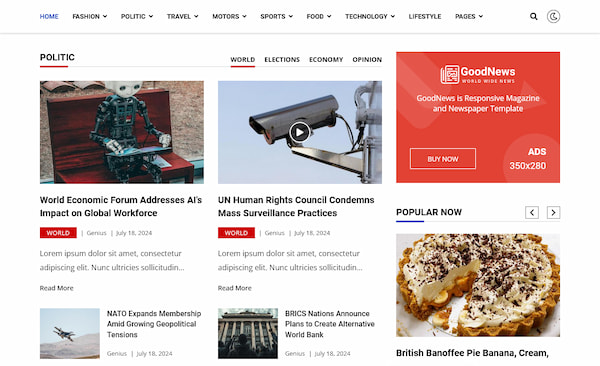
Used Technologies
GoodNews is built with modern, solid technologies developed by serious companies to ensure that your site works perfectly today and in the future.
Helix Ultimate 2
SP Page Builder
Bootstrap 5
Make Money
In GoodNews we have added strategic positions in the hottest areas so you can publish ads and earn money, these ads can be managed by Joomla components from external providers such as Google Adsense or others.
General Positions
They are available for all components and are in the Header, Before Component, Content Top, Content Bottom, After Component, Left and Right.
In Categories
In the article list you can publish ads in the Insidelists position after the number of article rows you want in each device
In Single Article
Publish your ad of any format in the Insidearticle position, this position is shown in the text, after the intro, the hottest area.
In SP Page Builder
Within SP Page Builder you can publish your ad of any format anywhere using the HTML addon or Joomla Module.
Unique Dark Mode
Enable dark mode for your entire site or just the template styles you want
Customizable Colors
Dark mode inherits the primary color from your template style, and will match your Helix color preset perfectly. But if you want to customize, just change CSS variables values directly in custom.css to dont lose your colors in updates.
Remember Preference
The selector saves the user's choice of either dark or light mode, to load it on subsequent visits from the same browser.
Authors List
Create a page to showcase your authors using Joomla core, with links to the individual author page.
Author Page
Displays author details and all of their latest articles with pagination or a specified number of articles.
Category Styles
We've enhanced Joomla Articles with 8 selectable styles, image creation capabilities, options to each device, etc
Article Styles
8 unique styles inherited from the category, with the possibility to publish modules and ads in the content.
Header Styles
GoodNews has 8 header styles that you can select with a click from the template styles. And if you don't like them, you can create your own using Helix Ultimate's Layout Builder.
Customization
Customizing the prebuilt Websites or creating your own version is easy with this template, you just have to select your preferences according to your needs.
Colors
8 predefined colors, but you can select your own colors for top bar, header, menu, body, footer, links, text and headings from the template options.
Layout
Styles
GoodNews comes with many styles, header styles, title styles, categories styles, articles styles, and modules styles, which are selectable and easy to use.
Smart Images
Were you wasting time creating images of different sizes for your news site? Forget about it, we have integrated image creation into the modules and the blog, you just have to enter the width and height and only the necessary images will be created, without destroying the original and with optimized quality without losses.
Maintain
Are you worried about storing unnecessary images? For this we have created a button to clean non-permanent images in the modules.
Joomla Core
If you don't like creating images and prefer to continue using the traditional Joomla way, in the modules and blogs settings select From Article and everyone is happy.
Easy to Setup
Having your news website ready on the internet is so easy that only 3 steps are enough.
Install Demo
Select Version
Fill Your Data
Warranty Reasons
Above we have mentioned only the main features of this template, now we give you some reasons that guarantee the product now and in the future.
Trusted
Extensions
Documentation
Dedicated Support
Sticky Sidebar!
This template features the Sticky Sidebar feature, which is essential for news sites like this one, to display relevant content in the visible parts. It can be activated and deactivated for both the left and right sidebar.
Now yes, Enjoy!




























